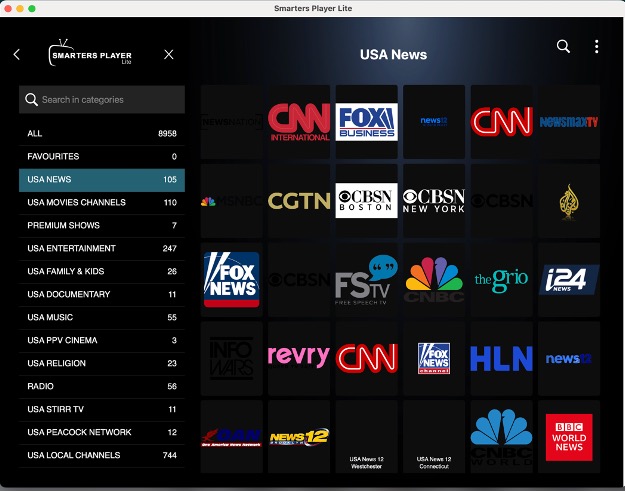Software instillation guide for Apple IOS devices.
Step 1: Open the App Store
- iOS and iPad: Locate and open the App Store on your device. It’s usually found on your home screen.
- Mac: Open the Mac App Store. You can find it in the Applications folder or use the Spotlight search (Command + Space) and type “App Store”.
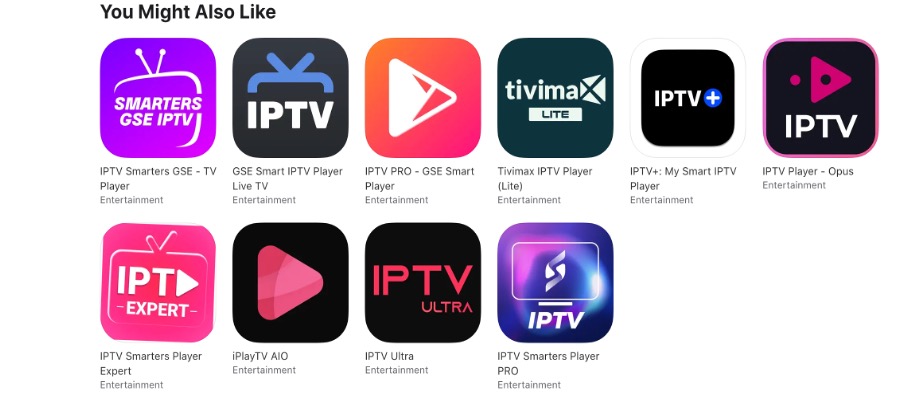
- You can also use other OTT players of your choice such as one of the players above.
- However for this toturial we are using our recommend App “Smarters Player Lite” or the pro version.Most of the other apps use similar setup steps.
Step 2:
- In the search bar at the top of the App Store, type “Smarters Player Lite” and hit the search button.
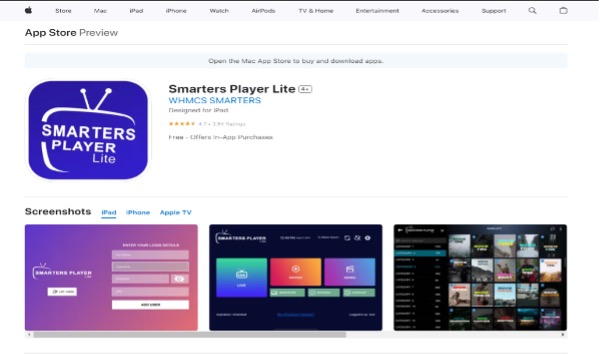
Step 3:
- Find “Smarters Player Lite” in the search results.
- Tap the download icon (a cloud with an arrow) or the “Get” button next to the app.
Step 4:
- Once installed, locate the IPTV Smarters Lite app on your home screen or in your Applications folder.
- Tap the app icon to open it, then click on the “+” Add Playlist.
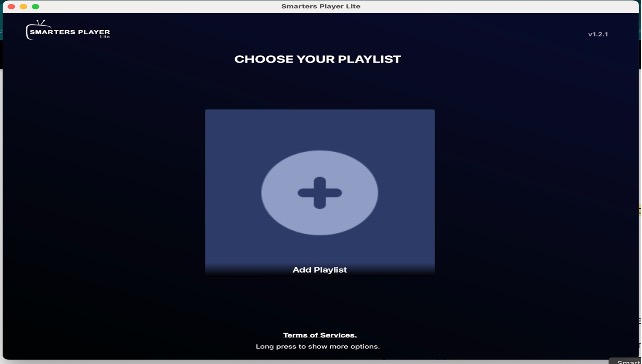
Step 5: Select the XTREAM CODES option
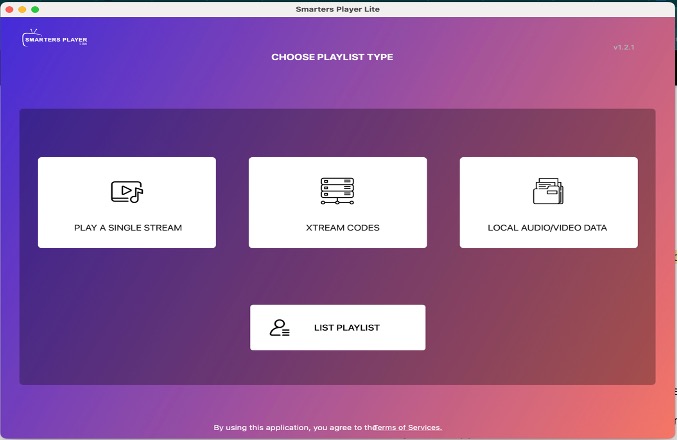
Step 6:
- If you have already purchase a subscription from CloudstreamIPTV, your subscription information will be in your email.
- Fill in the log in details with the informain you would have receive.
- Any Name
- Username
- Password
- Portal URL :http://live.cloudstreamiptv.com
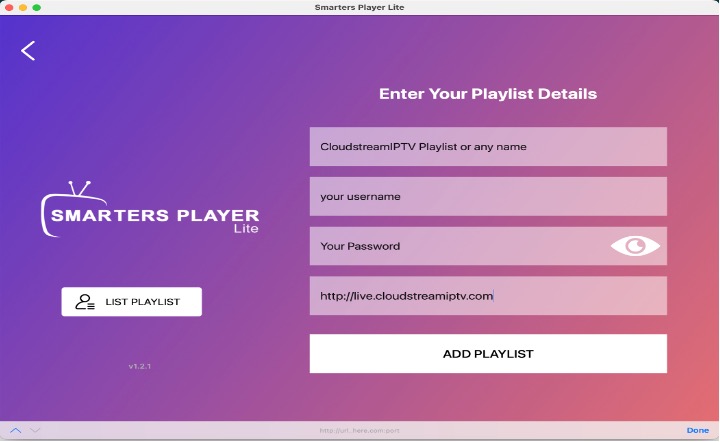
Step 7:
- After entering the details, select the “ADD PLAYLIST”
- When it begins to load please waite until it finishes loading
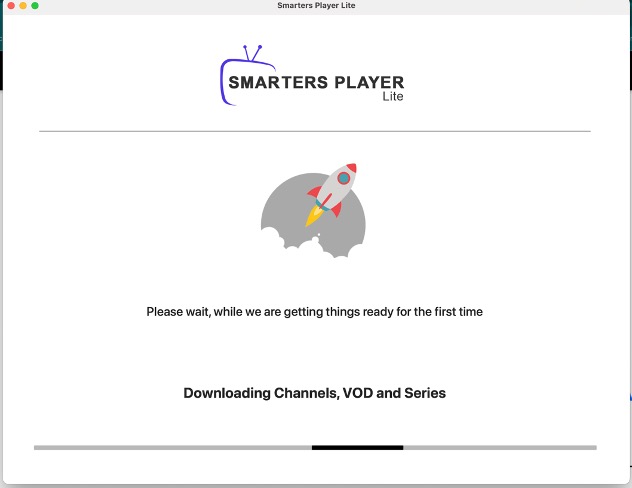
Step 8:
- Enter a “4” digit security pin then click “set” or you can skip.
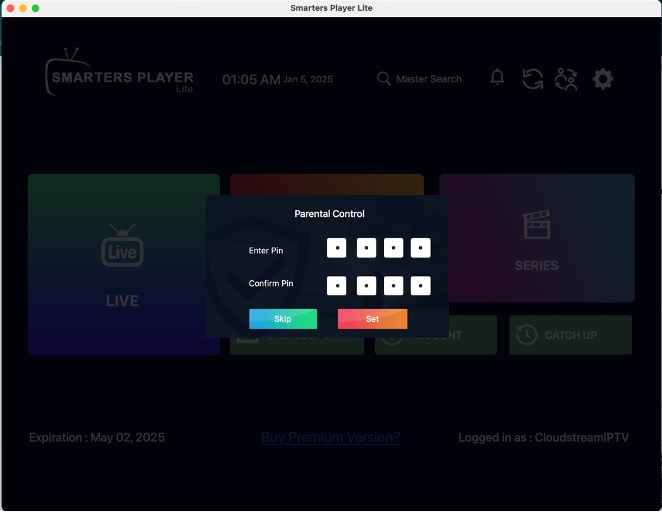
Congradulations! You are now greeted with the home screen, which includes Live TV, Movies and Series. You can also purchase the premium version or pro version of Smarters Player.
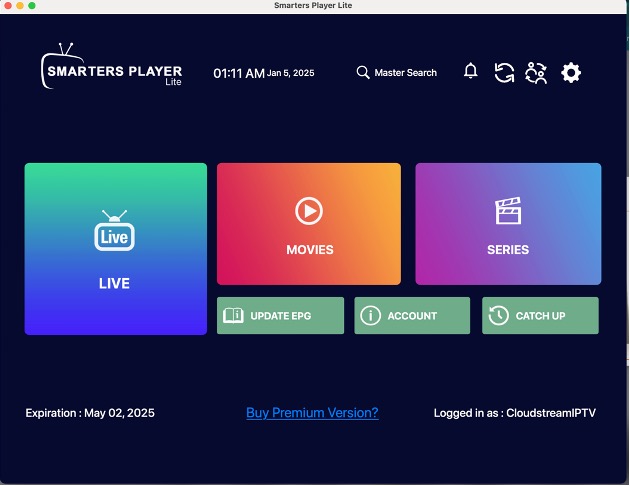
Enjoy our live TV, Movies or your favourite TV series.